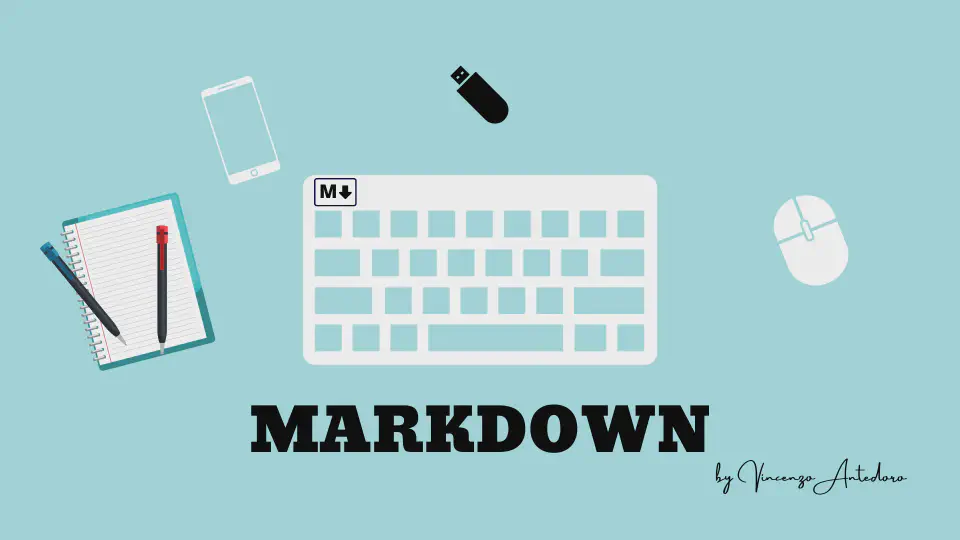
[FixIt 主题提供了一些扩展的语法便于你撰写文章。
Emoji 支持
这部分内容在 Emoji 支持页面 中介绍。
数学公式
FixIt 基于 KaTeXKATEX 提供数学公式的支持。
在你的 主题配置 中的 [params.math] 下面设置属性 enable = true, 并在文章的前置参数中设置属性 math: true 来启用数学公式的自动渲染。
由于 Hugo 在渲染 Markdown 文档时会根据 _/*/>> 之类的语法生成 HTML 文档, 并且有些转义字符形式的文本内容 (如 \(/\)/\[/\]/\\) 会自动进行转义处理, 因此需要对这些地方进行额外的转义字符表达来实现自动渲染:
_->\_*->\*>>->\>>\(->\\(\)->\\)\[->\\[\]->\\]\\->\\\\
FixIt 主题支持 raw shortcode 以避免这些转义字符, 它可以帮助您编写原始数学公式内容。
一个 raw 示例:
|
|
呈现的输出效果如下:
行内公式
默认的行内公式分割符有:
$ ... $\( ... \)(转义的:\\( ... \\))
例如:
|
|
呈现的输出效果如下:
$c = \pm\sqrt{a^2 + b^2}$ 和 \(f(x)=\int_{-\infty}^{\infty} \hat{f}(\xi) e^{2 \pi i \xi x} d \xi\)
公式块
默认的公式块分割符有:
$$ ... $$\[ ... \](转义的:\\[ ... \\])\begin{equation} ... \end{equation}(不编号的:\begin{equation*} ... \end{equation*})\begin{align} ... \end{align}(不编号的:\begin{align*} ... \end{align*})\begin{alignat} ... \end{alignat}(不编号的:\begin{alignat*} ... \end{alignat*})\begin{gather} ... \end{gather}(不编号的:\begin{gather*} ... \end{gather*})\begin{CD} ... \end{CD}
goldmark.renderer.hardWraps,设置为 true,Goldmark 会将换行符呈现为 <br> 元素。例如:
|
|
呈现的输出效果如下:
Copy-tex
Copy-tex 是一个 KaTeXKATEX 的插件。
通过这个扩展,在选择并复制 KaTeXKATEX 渲染的公式时,会将其 LaTeXLATEX 源代码复制到剪贴板。
在你的 主题配置 中的 [params.math] 下面设置属性 copyTex = true 来启用 Copy-tex。
选择并复制上一节中渲染的公式,可以发现复制的内容为 LaTeX 源代码。
mhchem
mhchem 是一个 KaTeXKATEX 的插件。
通过这个扩展,你可以在文章中轻松编写漂亮的化学方程式。
在你的 主题配置 中的 [params.math] 下面设置属性 mhchem = true 来启用 mhchem。
 支付宝
支付宝
 微信
微信